Monday, March 13, 2023
Tuesday, November 22, 2016
Better Wi-Fi at home on the cheap
Looking at a recent post on google's blog "Making a ‘mesh’ of your Wi-Fi" about creating a mesh wi-fi network at home, so you have wi-fi everywhere with no dead spots, I thought I would write a quick article about how to do this for allot less than $300.
Option 1 - Routers with Ethernet cable between them
you can get 100ft cat5e cable on amazon for less than $20 and most routers have Ethernet ports on them. If you have an old router already lying around that's all you need. You can extend this beyond 2 routers (I have 4) but you only have 3 non-overlapping channels in the 2.4 Ghz so make sure you don't have 2 routers on the same channel too close to each other. This is a blog post that explains basically what I did.
http://www.hanselman.com/blog/ConfiguringTwoWirelessRoutersWithOneSSIDNetworkNameAtHomeForFreeRoaming.aspx
Option 2 - Routers with power line adapters between them
If your house is not already wired and you don't want to climb in the attic, there are powerline adapters that let you use the power lines in your house as network cables. These cost a little more than wireless repeaters but if you already have a 2nd wireless router you can get better throughput and lower latency.
https://www.amazon.com/gp/bestsellers/electronics/1194444/ref=zg_b_bs_1194444_1
Option 3 - Use an range extender
range extenders are easy from a wiring prospective but you don't get the seamless roaming and when your using the repeater you have to make two wireless hops (1 to the repeater and one from the repeater to the router). If your router does not support open source Firmware like the Neatgear WNR3500L you can buy a dedicated wireless repeater for $20 on amazon.
see How to Extend Your Wi-Fi Network With an Old Router
Option 1 - Routers with Ethernet cable between them
you can get 100ft cat5e cable on amazon for less than $20 and most routers have Ethernet ports on them. If you have an old router already lying around that's all you need. You can extend this beyond 2 routers (I have 4) but you only have 3 non-overlapping channels in the 2.4 Ghz so make sure you don't have 2 routers on the same channel too close to each other. This is a blog post that explains basically what I did.
http://www.hanselman.com/blog/ConfiguringTwoWirelessRoutersWithOneSSIDNetworkNameAtHomeForFreeRoaming.aspx
- First Router
- 192.168.1.1
- DHCP to use the range 192.168.1.3-192.168.1.254
- A wireless channel like 11
- Plug hard-wire into the LAN port
- Second Router
- 192.168.1.2
- DHCP is disabled
- Identical wireless security setup as first router except the wireless Channel. Try channel 1 or 6 if the first is 11.
- Plug hard-wire into the LAN port (not the WAN port)
If you are lucky enough to have a router that supports dd-wrt you can follow the guide here https://support.flashrouters.com/setup-guides/advanced-wireless-setup/wireless-access-point/
If your house is not already wired and you don't want to climb in the attic, there are powerline adapters that let you use the power lines in your house as network cables. These cost a little more than wireless repeaters but if you already have a 2nd wireless router you can get better throughput and lower latency.
https://www.amazon.com/gp/bestsellers/electronics/1194444/ref=zg_b_bs_1194444_1
Option 3 - Use an range extender
range extenders are easy from a wiring prospective but you don't get the seamless roaming and when your using the repeater you have to make two wireless hops (1 to the repeater and one from the repeater to the router). If your router does not support open source Firmware like the Neatgear WNR3500L you can buy a dedicated wireless repeater for $20 on amazon.
see How to Extend Your Wi-Fi Network With an Old Router
Sunday, February 21, 2016
Backing up your pictures and other files
 From time to time a friend comes to me with a broken computer. What really upsets them more than the computer is that they may have lost all the pictures that they have no other backups for. While I have been pretty successful at recovering files for people in the past, this is gong to get harder as time goes on. Data recovery is inherently insecure and as we make things more secure to protect ourselves when things fail they will fail closed (i.e. better lost than stolen). The only option is backups. If your not backing things up start today.
From time to time a friend comes to me with a broken computer. What really upsets them more than the computer is that they may have lost all the pictures that they have no other backups for. While I have been pretty successful at recovering files for people in the past, this is gong to get harder as time goes on. Data recovery is inherently insecure and as we make things more secure to protect ourselves when things fail they will fail closed (i.e. better lost than stolen). The only option is backups. If your not backing things up start today.If you don't have time to read this post:
Install google photos desktop https://photos.google.com/apps - Free unlimited storage up to 16 megapixel and videos up to 1080p (the maximum resolution for average smartphone). Note: choose the high quality unlimited storage option or you may use up all your google drive and gmail storage.
What makes a good backup:
1. Automatic
2. Reliable
3. Offsite (a.k.a cloud)
What makes a great backup:
1. Incremental
2. Compressed
3. Real time (shadow copy)
What do you need to backup:
Focus on the data not the applications. You can reinstall Microsoft Office but there is no where you can get another copy of a paper you wrote. Pictures and home videos tend to be the most unique and irreplaceable things (if you loose music you bought from iTunes you can re-downloaded it). Your pictures and documents are generally in easy to find locations (c:\users\name\My Pictures, ...\My Documents). Email archives are not easy to find. If you want to backup your email you need to google "
Is there a service I can pay for to make this simple?
yes. Use crashplan ($60/yr) or Carbonite ($42/yr) or one of many others http://lifehacker.com/five-best-online-backup-services-1006345049
What can I do on the cheep?
We have several laptops in our family so I share My Pictures folder as read/write on our home network (i.e. homegroup) and use FreeFileSync to sync the two computers. I also use google photos to create another backup. Why not it's free and it also gives you the ability to access all your pictures for all time strait from your smartphone without using all the storage on your phone. We also use google music because you can backup all your mp3s to the cloud and stream them to any device without using any space on your phone. For documents I use onedrive mainly because you can get allot of free storage (I have 45 Gig) and I don't need it for anything else (If you use google drive and gmail they use the same storage pool so one takes from the other). They key thing for onedrive or dropbox or google drive is make it your default location to create new document and move all your existing documents into it (assuming they will fit).
Another cheep option is an external USB drive (you can get a 1TB for $55 on amazon). With an external drive I would recommend a real backup solution (still free) cobian backup. Plug in the external USB and you can start doing compressed incremental backups of your whole user directory. External USB has the advantage of being fast, complete, and incremental. Incremental means you have many snapshots of files in time. If a file gets corrupted or infected or if you made a mistake editing it you can step back in time until you find a good version. The downside of USB is it is not automatic, because you have to attach the drive every time you want to do a backup. A more serious issue is it is not offsite. If your house burns up and your laptop and USB drive are in the same place they are both gone. Note a fireproof safe will not save a USB drive. A USB drive is more sensitive to heat than paper you can't make it fireproof.
A slightly more expensive option (~$150+) to a simple USB drive is a NAS (Network Attached Storage). There are PC versions of NAS and Apple makes a time capsule which is very popular. NAS solves the automatic issue because it's always on and available on your home network but it is still not offsite. If your house burns down your NAS burns up with your laptop you are out of luck.
Hopefully this was helpful. Please post any comments or questions...
References:
https://en.wikipedia.org/wiki/Google_Photos
http://lifehacker.com/theres-no-excuse-for-not-backing-up-your-computer-do-1547987206
http://windows.microsoft.com/en-us/windows/networking-home-computers-running-different-windows#networking-home-computers-running-different-windows=windows-7
Friday, November 20, 2015
Adventures in Fixed Wireless
We are not able to get cable or fiber internet where I live we only have fixed wireless providers. I thought I would share some of the technical issues I have with my provider (probably common to all fixed wireless providers) and some workarounds.
1. Vudu Streaming will not work. The problem is multiple NAT firewalls between you and the internet. With cable, DSL, etc. you have one NAT firewall (your wireless router). With fixed wireless there multiple NAT firewalls (home, CPE, base station, ISP to internet) and Vudu can verify you are actually in the U.S. There are two workarounds. One option is to use Vudu's PC application that can download movies for offline. The other better option is use flixster and connect it to you Ultra Violet account. All your vudu movies are actually UV movies and you can access them from flixster. All your movies will show up in both places and any movies you add to one will show up in the other.
2. abc.com will not work (same NAT issue as vudu). The workaround is to pay for Hulu
3. OpenDNS Family Shield and Home parental controls don't work because the configuration is based on your internet IP address. If losts of people share the same external IP address you can't configure it. The workaround is to use Norton Connect Safe instead https://en.wikipedia.org/wiki/Norton_ConnectSafe.
4. Dynamic DNS will not work. You can't connect to you home directly from an outside network using IPv4. Workarounds are to use chrome remote desktop or TeamViewer. Another options is setup IPv6 using sixxs.net https://www.sixxs.net/
Anyway if your a fixed wireless use hopefully this is helpful.
1. Vudu Streaming will not work. The problem is multiple NAT firewalls between you and the internet. With cable, DSL, etc. you have one NAT firewall (your wireless router). With fixed wireless there multiple NAT firewalls (home, CPE, base station, ISP to internet) and Vudu can verify you are actually in the U.S. There are two workarounds. One option is to use Vudu's PC application that can download movies for offline. The other better option is use flixster and connect it to you Ultra Violet account. All your vudu movies are actually UV movies and you can access them from flixster. All your movies will show up in both places and any movies you add to one will show up in the other.
2. abc.com will not work (same NAT issue as vudu). The workaround is to pay for Hulu
3. OpenDNS Family Shield and Home parental controls don't work because the configuration is based on your internet IP address. If losts of people share the same external IP address you can't configure it. The workaround is to use Norton Connect Safe instead https://en.wikipedia.org/wiki/Norton_ConnectSafe.
4. Dynamic DNS will not work. You can't connect to you home directly from an outside network using IPv4. Workarounds are to use chrome remote desktop or TeamViewer. Another options is setup IPv6 using sixxs.net https://www.sixxs.net/
Anyway if your a fixed wireless use hopefully this is helpful.
Tuesday, March 6, 2012
Syncing music with my android phone
For may years I have just used Windows Media Player(WMP) to sync all my non-Apple music devices and for the most part it does an OK job, but recently I wanted to sync a daily reading plan to my phone and I ran into several short comings of WMP.
The FolderSync plugin to songbird is what really sold me

You select the playlist you want to sync and this config is saved as a favorite.
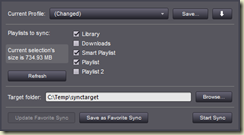
Under the profile section you can configure how you want it synced. Delete all other files, make playlists, etc. etc. Just Press the down arrow to the right of the profile line.
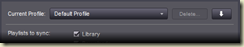
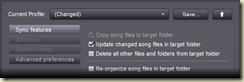
- There are no playlist folders in WMP like in iTunes so managing 100s of playlists is really painful.
- for non-MTP devices WMP will sync the contents of the playlist but not the playlist.
| App | Sync by playlist | Sync playlists | Playlist Floders |
| Windows Media Player | good | MTP devices only | no |
| Foobar 2000 | one-shot, doesn’t remember what you synced | one-shot, doesn’t remember what you synced | with plugin |
| Songbird | with foldersync | with foldersync | with plugin |
| Media Monkey | partial – delete is broken | yes | |
| Winamp | no | ||
| DoubleTwist | proprietary | proprietary | no |
The FolderSync plugin to songbird is what really sold me

You select the playlist you want to sync and this config is saved as a favorite.
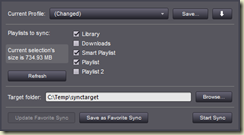
Under the profile section you can configure how you want it synced. Delete all other files, make playlists, etc. etc. Just Press the down arrow to the right of the profile line.
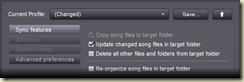
Sunday, April 4, 2010
favorite windows apps
Active Perl
Audible Manager
CD Burner XP
DAEMON Tools
Emacs
GNU Cash
Google Chrome
Google Desktop
Google Earth
ImgBurn
InfranView
Media Player Classic Home Cinema
Media Portal + Streamed MP
MP3 Tag
Open Office
PDF Creator
Picasa
Putty
TrueCrypt
VMware Player
WOL Magic Packet Sender
EventGhost
FreeMind
Juice
KeePass
Recuva
Synergy
VNC Viewer
Xming
Pindgin
SyncToy
WireShark
7-Zip
AutoHotKey
CCCP
GeoSetter
GnuWin32
RockDock
WinMerge
Xobni
Thursday, October 9, 2008
How to reduce picture Size using infranview

Don't know if when you double click on photos if they come up in infranview but if they don't start this program:
Then most of the time just do an File -> save AS
set the save as type to JPG and put the quality at 80-90 and pic some new name that you will recognize.
just bringing the picture quality down from 99 to 90% can reduce the file size ALLOT (sometimes 10 to 1).
If that is not enough goto image->resize/resample and reduce the size of the image by half (this will reduce the image size 75%)
Subscribe to:
Posts (Atom)
