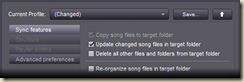- There are no playlist folders in WMP like in iTunes so managing 100s of playlists is really painful.
- for non-MTP devices WMP will sync the contents of the playlist but not the playlist.
| App | Sync by playlist | Sync playlists | Playlist Floders |
| Windows Media Player | good | MTP devices only | no |
| Foobar 2000 | one-shot, doesn’t remember what you synced | one-shot, doesn’t remember what you synced | with plugin |
| Songbird | with foldersync | with foldersync | with plugin |
| Media Monkey | partial – delete is broken | yes | |
| Winamp | no | ||
| DoubleTwist | proprietary | proprietary | no |
The FolderSync plugin to songbird is what really sold me

You select the playlist you want to sync and this config is saved as a favorite.

Under the profile section you can configure how you want it synced. Delete all other files, make playlists, etc. etc. Just Press the down arrow to the right of the profile line.